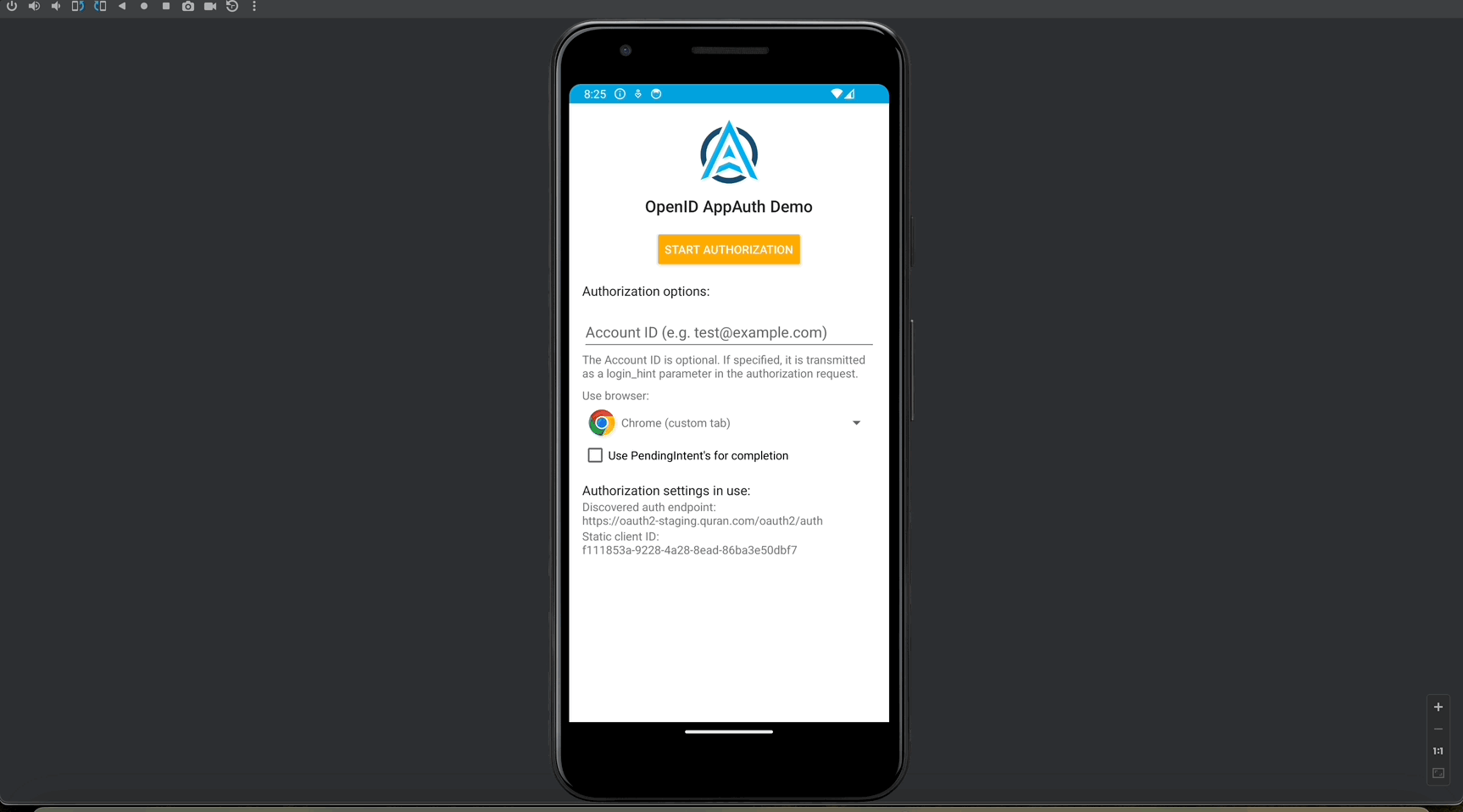Android
🤲 Why Use Quran Foundation Authentication?
We've built this for the Ummah so you don't have to. By using our OAuth2, you get:
- Zero user management — No database, no password resets, no account recovery
- Cross-app sync — Users' bookmarks, goals, and streaks sync with Quran.com automatically
- Single Sign-On — One login works across all Quran apps
Please make sure you read our OAuth2 Quick Start or the full integration guide.
Obtaining OAuth 2.0 client credentials
A perquisite to creating client credentials is for your app to have the value of the redirect URL where the user will land after successfully authenticating/logging out implemented.
Once you have the redirect URL, please submit your OAuth2 Application.
OAuth2 Clients
There are a few client SDKs out there for an Android native app to authenticate and authorize end-users using OAuth 2.0 and OpenID Connect. One of the most recommended ones is AppAuth. Below is a demo of an AppAuth client that was used to connect to Quran.Foundation Authorization server and authenticate a user.